DIY home automation: Imagine controlling your lights, thermostat, and security system all from your smartphone, effortlessly creating a comfortable and secure home environment. This isn’t a futuristic fantasy; it’s achievable through a surprisingly simple and cost-effective DIY approach. This guide walks you through every step, from selecting the right smart devices to setting up complex automation routines, empowering you to build your dream smart home without breaking the bank or requiring professional expertise.
Building your own smart home offers significant advantages. You’ll gain a deep understanding of your system, allowing for easier troubleshooting and customization. Moreover, a DIY approach often results in substantial cost savings compared to hiring a professional installer. This guide provides a comprehensive overview of the process, enabling you to transform your home into a technologically advanced haven tailored to your specific needs and preferences.
Introduction to DIY Home Automation
Taking control of your home’s environment and security through automation is becoming increasingly accessible and appealing to homeowners. The ability to remotely manage lighting, temperature, security systems, and appliances offers convenience, increased comfort, and enhanced peace of mind. DIY home automation empowers individuals to customize their smart home experience without the significant cost and limitations often associated with professional installations.The allure of DIY home automation stems from its potential to significantly reduce expenses compared to hiring a professional.
Professional installation can be expensive, involving high labor costs and potentially pricey proprietary systems. A DIY approach allows homeowners to leverage readily available, affordable components, and online resources, leading to substantial savings. For example, a professionally installed smart lighting system might cost several thousand dollars, while a comparable DIY system, using readily available smart bulbs and a hub, could be implemented for a few hundred.
This difference is amplified as the scale of the automation project grows.
Basic Components of a DIY Home Automation System
A basic DIY home automation system typically revolves around several key components working together. These components often interoperate through a central hub or controller, which acts as the brain of the system.
DIY home automation is a fun way to personalize your living space, and the possibilities are endless! For example, you could easily integrate smart speakers into your setup, enhancing your home theater experience with a top-notch surround sound systems that perfectly complements your automated lighting and temperature controls. This kind of integration makes your smart home truly shine, and the level of control you gain is really satisfying.
- Smart Hub: This central device acts as the communication bridge between various smart devices. Popular examples include Amazon Echo (with Alexa), Google Home, or Apple HomePod. These hubs allow you to control connected devices through voice commands or mobile apps.
- Smart Home Devices: These are the individual components you’ll automate. This could include smart light bulbs, smart plugs for controlling appliances, smart thermostats for regulating temperature, and smart locks for enhanced security. A wide variety of brands and models are available at various price points.
- Sensors: Sensors add another layer of automation by providing real-time data about your home’s environment. Examples include motion sensors triggering lights, door/window sensors activating alarms, and temperature/humidity sensors adjusting climate control.
- Automation Software/Apps: These applications provide the interface to control and program your system. Many hubs come with their own dedicated apps, offering user-friendly dashboards and automation routines. Some systems allow for advanced programming using scripting languages.
Choosing the Right Smart Home Devices
Building your DIY smart home requires careful consideration of the various devices and systems available. The right choices will depend on your needs, budget, and technical skills. This section will guide you through selecting compatible and effective smart home components.
Smart Home Hub Comparison: Amazon Alexa, Google Home, and HomeKit
The central nervous system of your smart home is the hub. Amazon Alexa, Google Home, and Apple HomeKit are three popular choices, each with its strengths and weaknesses. Amazon Alexa boasts a vast library of compatible devices and strong voice control features. Google Home offers seamless integration with other Google services and often provides more advanced automation options.
HomeKit prioritizes privacy and security, focusing on Apple device integration and a user-friendly interface. Choosing a hub often depends on your existing tech ecosystem; if you’re heavily invested in Apple products, HomeKit is a natural fit. If you primarily use Android and Google services, Google Home integrates more smoothly. Amazon Alexa’s wide device compatibility makes it a versatile option for those starting from scratch.
Smart Lighting Considerations
Smart lighting offers convenience, energy efficiency, and aesthetic control. Key features to consider include color temperature adjustment (allowing for warm, cool, or daylight settings), brightness control, scheduling capabilities (setting lights to turn on/off automatically), and integration with other smart home devices (like creating scenes where multiple lights change color and brightness simultaneously). For example, Philips Hue is a popular choice known for its wide range of colors and robust app control.
Other brands offer more budget-friendly options with similar functionality.
DIY home automation is a fun and rewarding project, letting you personalize your home’s tech. A key aspect is managing energy consumption, which is where integrating Smart energy systems becomes really useful. These systems can help you optimize your home’s energy usage, tying in perfectly with your DIY automation goals for a more efficient and comfortable living space.
Smart Thermostat Selection
Smart thermostats learn your heating and cooling preferences, optimizing energy consumption and providing comfort. Key features include remote control (adjusting temperature from your phone), programmable scheduling (automatically adjusting temperature based on your daily routine), geofencing (automatically adjusting temperature based on your location), and energy usage reporting (tracking your energy consumption and identifying areas for improvement). Nest and Ecobee are well-regarded brands, offering advanced features such as learning algorithms and integration with other smart home systems.
Smart Security System Features
Smart security systems provide peace of mind and enhanced home protection. Consider features such as remote monitoring (viewing live camera feeds and receiving alerts on your phone), motion detection (receiving alerts when motion is detected), door/window sensors (detecting unauthorized entry), siren activation (remotely activating a loud alarm), and professional monitoring services (24/7 monitoring by a security company). SimpliSafe and Ring are examples of popular systems offering various combinations of these features, ranging from DIY-installable kits to professionally installed systems.
Choosing Compatible Devices: A Step-by-Step Guide
1. Select your Smart Home Hub
Decide which hub (Alexa, Google Home, HomeKit, etc.) best suits your needs and existing technology.
2. Check Device Compatibility
Before purchasing any smart device, verify its compatibility with your chosen hub. Most manufacturers clearly state which platforms their products support on their websites or product packaging.
3. Read Reviews
Research different devices within your chosen ecosystem. Look at user reviews to understand the pros and cons of each option.
4. Consider Your Needs
Focus on features that align with your specific requirements. Do you need advanced automation, extensive customization options, or just basic functionality?
5. Set a Budget
Smart home technology can range from affordable to quite expensive. Determine a realistic budget before you start shopping.
6. Start Small
Begin with a few essential devices and gradually expand your system as needed. This allows you to test compatibility and refine your smart home setup before making significant investments.
Setting Up a Basic DIY Home Automation System
Setting up a basic DIY home automation system is easier than you might think. This section will guide you through creating a simple system for a single room, focusing on the practical steps involved. We’ll cover the essential devices, tools, and the configuration process, enabling you to experience the convenience of smart home technology.
Designing a Simple Single-Room System
A straightforward smart home setup for a single room, such as a bedroom, could include smart lighting, a smart plug for controlling a lamp or other appliance, and perhaps a smart speaker for voice control. This allows for convenient control of lighting and other electronics, providing a taste of home automation without overwhelming complexity. For example, you could set up a system where your lights automatically turn on at sunset and off at sunrise, or control them with your voice.
Necessary Tools and Materials
Before beginning, gather the necessary tools and materials. This list provides examples and descriptions to aid in your search for appropriate items.
- Smart Bulbs: These replace your existing light bulbs and offer app-based control and features like color changing and dimming. Search for “smart LED bulbs” specifying your bulb type (e.g., E26, E27).
- Smart Plug: This allows you to control any appliance plugged into it remotely via an app. Look for “smart WiFi plugs” that are compatible with your chosen smart home ecosystem (e.g., Alexa, Google Home).
- Smart Speaker (Optional): A smart speaker, such as an Amazon Echo or Google Home, provides voice control for your smart devices. Search for “smart speakers with [your preferred voice assistant]”.
- Screwdriver (Phillips head): A standard Phillips head screwdriver is necessary for installing the smart bulbs.
- Smartphone or Tablet: Required for downloading and using the apps for your smart devices.
- Wi-Fi Network: A stable and reliable home Wi-Fi network is essential for connecting and controlling your smart devices.
Connecting and Configuring Smart Devices
The process of connecting and configuring your smart devices will vary slightly depending on the brand and model, but the general steps remain similar. The following table Artikels a typical process.
| Step Number | Action | Expected Result |
|---|---|---|
| 1 | Download the manufacturer’s app for your smart bulbs and smart plug. | The app should be installed on your smartphone or tablet. |
| 2 | Install the smart bulbs, replacing your existing bulbs. | The smart bulbs should be securely installed in your light fixtures. |
| 3 | Plug in the smart plug and connect the appliance you want to control. | The appliance should be powered on and ready to be controlled through the app. |
| 4 | Follow the app’s instructions to add the smart bulbs and smart plug to your Wi-Fi network. This usually involves connecting to the device’s Wi-Fi network and then entering your home’s Wi-Fi password. | The app should successfully connect to and configure the devices. |
| 5 | (Optional) Set up voice control with your smart speaker. This usually involves linking the smart home app to your smart speaker’s account. | You should be able to control your devices using voice commands. |
Advanced DIY Home Automation Projects
Stepping beyond the basics of smart lighting and smart plugs opens up a world of exciting possibilities in home automation. This section explores more complex projects, delving into the challenges and rewards of creating truly integrated and responsive smart homes. We’ll look at examples, discuss device integration, and Artikel the process of setting up automated routines.Advanced home automation projects offer significant benefits, including enhanced convenience, improved security, and increased energy efficiency.
However, they also present greater complexity, requiring more planning and technical expertise.
DIY home automation is a fun and rewarding project, letting you customize your smart home exactly how you want it. For inspiration and to see what’s possible, check out some great examples on this page of Home automation ideas , which can help jumpstart your own creative projects. Then, you can get started building your own automated lighting, security systems, or even robotic vacuum cleaner control.
Multi-Room Lighting Control, DIY home automation
Creating a sophisticated multi-room lighting system involves more than simply controlling individual lights. It requires coordinating lighting scenes across different rooms to match specific activities or times of day. For instance, a “movie night” scene could dim the living room lights, activate a projector, and turn off other unnecessary lights in the house. This can be achieved through a smart home hub that allows you to group lights together and create custom scenes.
A well-designed system also allows for individual control of lights within each room, offering flexibility for different preferences. For example, one person might prefer brighter kitchen lighting while another prefers softer lighting in the bedroom. This level of control necessitates a hub capable of handling numerous devices and complex automation rules. Successful implementation hinges on careful planning and the selection of compatible smart bulbs and a capable hub.
Automated Security Measures
Automated security systems represent a significant leap in home protection. These systems can go far beyond simple alarm systems. Integration with smart cameras, door/window sensors, and motion detectors allows for real-time monitoring and automated responses to potential threats. Imagine a system that automatically triggers bright exterior lights and sends you a notification when a motion sensor detects movement outside your home at night.
Further sophistication can be added by integrating smart locks, enabling remote locking and unlocking, and allowing authorized access via keypads or smartphones. The complexity here lies in configuring the system to distinguish between genuine threats and false alarms (e.g., pets). Proper placement of sensors and careful calibration are crucial for minimizing false alarms. A robust system also requires reliable internet connectivity and a backup power source to ensure functionality even during power outages.
DIY home automation projects are a fun way to personalize your living space, but reliable internet connectivity is key. A strong signal is crucial for smart devices to communicate effectively, which is why investing in a robust network is important. Consider using a Wi-Fi mesh systems to eliminate dead zones and ensure seamless control of your automated lighting, security, or entertainment systems.
This will significantly improve the overall performance of your DIY home automation setup.
Integrating Devices from Different Manufacturers
One of the biggest challenges in advanced DIY home automation is integrating devices from different manufacturers. Not all smart home devices adhere to the same standards or protocols. While many devices use common protocols like Zigbee or Z-Wave, compatibility issues can still arise. Careful research is crucial to ensure that all chosen devices are compatible with your chosen smart home hub.
The use of a universal hub that supports multiple protocols is a key solution. This allows you to combine devices from various brands without needing separate bridges or gateways for each brand. Furthermore, using a hub with a user-friendly interface simplifies the process of configuring and controlling all integrated devices. Thorough testing after installation is essential to ensure that all devices communicate seamlessly and function as expected.
For example, you might need to experiment with different placement strategies to optimize the range of your Zigbee devices.
Setting Up Automated Routines and Schedules
Smart home hubs are essential for creating automated routines and schedules. These hubs act as central control units, enabling you to program actions that occur based on specific triggers, such as time of day, sensor readings, or user actions. A common example is setting up a “good morning” routine that automatically turns on lights, plays music, and adjusts the thermostat at a specific time.
Similarly, a “good night” routine could turn off lights, lock doors, and set the thermostat to a lower temperature. The process typically involves using the hub’s app or web interface to define triggers and corresponding actions. The level of customization varies depending on the hub’s capabilities. Some hubs offer advanced features such as conditional logic and support for more complex automation scenarios.
Advanced users can even explore scripting or API integrations for even greater control and customization. For example, you might set up a routine that automatically turns on the sprinklers if the weather forecast predicts high temperatures and the soil moisture sensor indicates dryness.
Troubleshooting and Maintenance
DIY home automation, while incredibly rewarding, can sometimes present challenges. Understanding common issues and implementing preventative maintenance will ensure your smart home runs smoothly and reliably for years to come. This section will cover troubleshooting common problems and provide a maintenance schedule to keep your system humming along.Troubleshooting common problems in DIY home automation often involves systematically checking connections and device functionality.
Many issues stem from simple connectivity problems, while others might indicate a malfunctioning device or a software glitch. A methodical approach, combining practical checks with an understanding of your system’s architecture, is key to resolving most issues.
Connectivity Issues
Connectivity problems are a frequent source of frustration in DIY home automation. These can range from a single device failing to connect to the network to complete system outages. Addressing these issues involves checking several key areas. First, verify that the device is powered correctly and that the power source is stable. Next, confirm the device is properly connected to your Wi-Fi network.
This may involve checking the network password, restarting the router, and ensuring the device is within range of the router. If the device uses a hub, ensure the hub is also correctly connected and online. Finally, consider interference from other electronic devices that might be disrupting the signal. If problems persist after these checks, you may need to investigate your network configuration more thoroughly, potentially seeking help from a networking professional.
Device Malfunctions
Individual devices within your smart home system can occasionally malfunction. This could manifest as a device failing to respond to commands, providing incorrect readings, or displaying error messages. Troubleshooting device malfunctions usually begins with a simple restart of the device. If this doesn’t resolve the problem, check the device’s firmware. Outdated firmware can often lead to instability and unexpected behavior.
Updating the firmware, usually done through a dedicated app, can resolve many issues. If the problem persists after a firmware update, the device might be faulty and require replacement. Remember to consult the device’s documentation for specific troubleshooting steps. For example, a smart light bulb might require a different power cycle or a specific reset procedure to be completely restarted.
Preventative Maintenance
Regular preventative maintenance is crucial for the long-term health and stability of your DIY home automation system. A simple maintenance schedule can prevent many potential problems and extend the lifespan of your devices.
- Regularly restart your router and hubs: This simple step clears temporary glitches and keeps your network running optimally. Aim for a restart once a week or at least once a month.
- Update device firmware: Keep all your smart home devices updated with the latest firmware. This often includes bug fixes and performance improvements. Check for updates at least every three months.
- Check network connections: Periodically inspect all physical connections within your system. This includes checking power cables, network cables, and any physical connections between devices and hubs. Loose connections are a common cause of intermittent issues.
- Monitor device performance: Regularly check the performance of your devices. Note any unusual behavior or errors. This allows you to address minor issues before they escalate into major problems. For example, if a smart thermostat is consistently reporting inaccurate temperatures, this could indicate a sensor problem.
- Clean devices and sensors: Dust and debris can accumulate on devices and sensors, affecting their performance. Regularly clean your devices with a soft cloth, paying particular attention to sensors and vents.
Security Considerations in DIY Home Automation
Building a smart home offers incredible convenience, but it also introduces potential security risks. A DIY approach, while rewarding, requires extra vigilance to ensure your home and data remain protected. Failing to prioritize security can leave your system vulnerable to intrusion, data breaches, and even physical harm.
Strong Passwords and Two-Factor Authentication
Robust passwords and two-factor authentication (2FA) are fundamental to securing your smart home devices. Weak passwords, easily guessed or cracked, provide an open door for malicious actors. Each device should have a unique, complex password, incorporating uppercase and lowercase letters, numbers, and symbols. Password managers can help you generate and securely store these complex passwords. Furthermore, enabling 2FA adds an extra layer of protection.
DIY home automation is a fun way to personalize your living space, adding smart features that improve comfort and convenience. For example, you could integrate lighting controls into your setup, perfectly complementing your awesome gaming setups with ambient lighting that enhances the experience. Ultimately, the possibilities for DIY home automation are only limited by your imagination and technical skills.
This typically involves receiving a code via text message or authenticator app to verify your identity, even if someone has your password. This significantly reduces the risk of unauthorized access.
Potential Security Vulnerabilities and Mitigation Strategies
DIY home automation systems, due to their often customized nature, can present unique security vulnerabilities. One common concern is outdated firmware. Older firmware often contains unpatched security flaws that hackers can exploit. Regularly updating the firmware on all your smart devices is crucial. Another vulnerability stems from unsecured Wi-Fi networks.
A weak or unprotected Wi-Fi network allows intruders to easily access your smart home devices. Using a strong, unique Wi-Fi password and enabling WPA2/WPA3 encryption is essential. Finally, inadequate device security settings can also expose your system. Many smart devices come with default settings that should be changed immediately. This includes changing default usernames and passwords, disabling unnecessary features, and enabling firewalls where available.
Secure Network Configuration for Smart Home Devices
Creating a secure network configuration is paramount. Consider segmenting your smart home devices onto a separate network from your other home devices. This can be achieved using a router with guest network capabilities or a dedicated VLAN (Virtual LAN). This network separation limits the impact of a breach on your main network, protecting sensitive data like financial information and personal documents.
Regularly reviewing your network security settings, monitoring for unusual activity, and using a firewall are also important preventative measures. Implementing network segmentation effectively isolates smart home devices, minimizing the risk of a compromise affecting your entire home network. For example, if a smart bulb is compromised, the attacker’s access is limited to only that bulb and not your computer or other critical devices.
Visual Guide to DIY Home Automation Setup
This section provides a visual walkthrough of a typical DIY smart home setup, focusing on the placement of devices and the wiring involved. We’ll describe a simple system, illustrating the basic principles that can be scaled up for more complex configurations. Remember, always consult professional electricians for complex wiring tasks.
Imagine a two-story house. On the ground floor, we have a smart thermostat centrally located in the living room, easily accessible for adjustments. This thermostat connects to the home’s existing HVAC system via standard wiring. In the kitchen, a smart outlet powers a coffee maker, allowing for automated brewing via a smartphone app. This outlet simply plugs into a standard wall socket and connects to the home Wi-Fi network.
A smart light switch, replacing a conventional switch, controls the living room lighting, also connecting to the Wi-Fi network. The wiring for the light switch is identical to a standard switch; the smart functionality is added through the internal electronics.
Smart Home Interface Description
The smart home interface, typically accessed via a smartphone app or a dedicated control panel, provides a centralized view of all connected devices. The app’s home screen might display a visual representation of the house, with icons representing each smart device. Tapping on a specific icon (e.g., the living room light) opens a control panel allowing users to adjust brightness, set schedules, or activate scenes.
The interface displays the current status of each device – for example, whether the coffee maker is on, the thermostat’s current temperature setting, or the lights’ brightness level. The interface also provides information on energy consumption for monitored devices, enabling users to track and manage their energy usage. Users can interact with the interface by tapping on screen elements, using voice commands (if the system supports it), or setting automated routines using timers or schedules.
For example, users can create a “Good Morning” routine that automatically turns on the lights and starts the coffee maker at a specific time. A “Good Night” routine might turn off all lights, adjust the thermostat, and lock the doors (if smart locks are integrated).
Wrap-Up
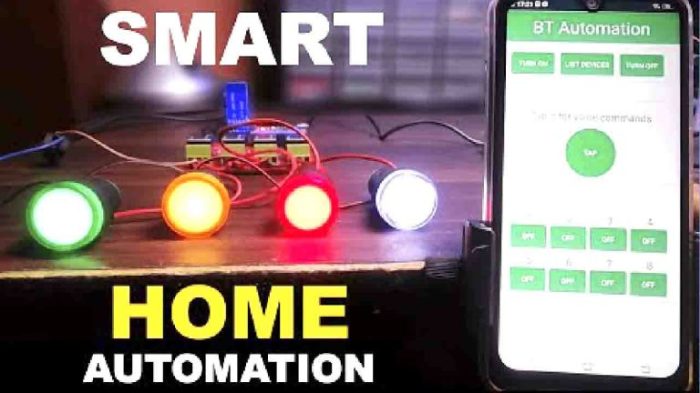
Source: tronicspro.com
Embarking on a DIY home automation journey empowers you to create a personalized smart home reflecting your lifestyle and needs. While challenges may arise, the rewards – increased convenience, energy efficiency, and enhanced security – far outweigh the effort. From basic setups to sophisticated automation routines, the possibilities are vast. Remember to prioritize security and choose compatible devices for a seamless and enjoyable experience.
With careful planning and execution, you can effortlessly transform your house into a truly smart home, one that adapts to you and enhances your daily life.
FAQ Guide
What are the long-term maintenance needs of a DIY home automation system?
Regular software updates for your smart hub and devices are crucial. Periodically check device connections and battery levels. Consider replacing batteries in sensors and remote controls as needed.
How much time should I allocate to setting up a basic DIY home automation system?
The time commitment varies depending on the complexity of your system and your technical proficiency. A simple single-room setup might take a few hours, while more complex systems could require a weekend or more.
Can I mix and match smart home devices from different brands?
While possible, it’s generally recommended to stick with devices from the same ecosystem (e.g., all HomeKit compatible) for optimal compatibility and ease of use. Mixing brands can lead to integration challenges.
What happens if my internet goes down?
The functionality of your smart home system will be limited. Some devices might continue to operate locally (e.g., a smart lock using a keypad), while others requiring internet connectivity will be unavailable until the connection is restored.
Are DIY home automation systems difficult to learn?
The difficulty level depends on your technical skills and the complexity of the system. Many systems are designed for user-friendliness, and numerous online resources and tutorials are available to assist you.



