Ethernet over powerline adapters offer a compelling alternative to Wi-Fi for extending your home network. They leverage your existing electrical wiring to transmit data, providing a potentially faster and more stable connection than Wi-Fi in areas with poor wireless coverage. This technology cleverly transforms your home’s power lines into a high-speed data highway, opening up possibilities for reliable internet access in every room.
This exploration delves into the practical aspects of powerline networking, examining its advantages and disadvantages, technical specifications, setup procedures, performance characteristics, security considerations, and how it stacks up against other networking options. We’ll cover everything from choosing the right adapter to troubleshooting common problems, ultimately aiming to provide a comprehensive guide to harnessing the power of your home’s electrical system for superior internet connectivity.
Introduction to Ethernet over Powerline Adapters
Ethernet over powerline adapters offer a convenient way to extend your home network using your existing electrical wiring. Instead of running new Ethernet cables or relying on Wi-Fi, these adapters transmit data over your home’s electrical circuits, providing a wired connection in areas where other options are impractical or impossible. This is particularly useful for extending network access to devices that require a stable, high-speed connection, such as smart TVs, gaming consoles, or computers in rooms far from your router.Powerline communication utilizes the existing electrical wiring in your home as a medium for data transmission.
The adapters use sophisticated signal modulation techniques to embed data onto the electrical current without interfering with the normal operation of your household appliances. This data is then decoded by another adapter at the receiving end, effectively creating a wired network connection over the power lines. The technology relies on the fact that electrical wiring acts as a conductor, allowing for the transmission of high-frequency signals alongside the standard 50/60Hz AC power.
Different powerline standards exist, each offering varying levels of performance and compatibility.
Powerline Adapter Functionality
Powerline adapters consist of two units: a transmitter and a receiver. The transmitter plugs into a wall outlet near your router and connects to your router via an Ethernet cable. This adapter modulates the data signal onto the electrical wiring. The receiver plugs into a wall outlet in a different location and connects to your device via another Ethernet cable.
This adapter demodulates the signal, extracting the data and providing a wired network connection to the device. The adapters use sophisticated algorithms to minimize interference from other electrical devices on the same circuit, ensuring reliable data transmission. Different powerline standards use varying modulation and error correction techniques to achieve different data rates and ranges. The overall speed and range depend on factors like the quality of your wiring, the presence of electrical noise, and the specific adapters used.
Advantages and Disadvantages of Powerline Adapters
Powerline adapters offer several advantages compared to other networking solutions. They provide a wired connection, resulting in higher speeds and more reliable performance than Wi-Fi, especially in areas with interference or weak Wi-Fi signals. They are also relatively easy to install, requiring only plugging the adapters into wall outlets and connecting them to your devices via Ethernet cables.
Furthermore, they utilize existing infrastructure, eliminating the need to run new cables through walls or ceilings.However, powerline adapters also have some drawbacks. Their performance can be significantly affected by the condition of your home’s electrical wiring, the presence of electrical noise from appliances, and the distance between the adapters. Older or poorly wired homes may experience lower speeds and more frequent dropouts.
Powerline adapters also typically offer lower speeds than dedicated wired Ethernet connections and can be more expensive per unit than Wi-Fi extenders. Additionally, using powerline adapters on different circuits may significantly reduce performance.
Technical Specifications and Features
Choosing the right Ethernet over powerline adapter depends heavily on understanding its technical specifications and features. Factors like data transfer speed, range, and additional functionalities significantly impact performance and suitability for your specific needs. Let’s delve into the details.
Ethernet over powerline adapters are a handy way to extend your network, especially in homes with poor Wi-Fi coverage. Thinking about home improvements? Maybe you’re planning a kitchen remodel and need to consider electrical outlets for your new appliances, alongside getting Custom Kitchen Cabinets , which could impact where you place your powerline adapters. Proper planning ensures your network stays strong, even with a beautiful new kitchen.
Powerline Adapter Model Comparison
The market offers a wide variety of powerline adapters, each with varying capabilities. The following table compares several models based on key specifications:
| Model | Data Transfer Rate | Range | Notable Features |
|---|---|---|---|
| TP-Link AV1300 Powerline Adapter | Up to 1300 Mbps | Up to 3000 sq ft (depending on wiring) | Advanced power-saving mode, integrated noise filtering |
| Netgear Powerline 1000 AV2 Adapter | Up to 1000 Mbps | Up to 1800 sq ft (depending on wiring) | HomePlug AV2 compatible, QoS for prioritizing traffic |
| Devolo Magic 2 LAN Adapter | Up to 1200 Mbps | Up to 1500 sq ft (depending on wiring) | Easy pairing, range+ technology for extended reach |
| D-Link PowerLine AV2 1000 Gigabit Adapter | Up to 1000 Mbps | Up to 1500 sq ft (depending on wiring) | Gigabit Ethernet port, power-saving mode |
| Powerline AV2 1200 Mbps Adapter (Generic Example) | Up to 1200 Mbps | Up to 2000 sq ft (depending on wiring) | Passthrough power outlet, advanced encryption |
Note: The range specified is an approximation and can vary greatly depending on the condition of the electrical wiring in your home. Obstructions, wiring type, and electrical noise can significantly affect performance.
Powerline Adapter Standards
Understanding the different powerline adapter standards is crucial for ensuring compatibility and optimal performance. HomePlug AV and HomePlug AV2 are two prevalent standards. HomePlug AV offers speeds up to 500 Mbps, while HomePlug AV2 significantly improves upon this, offering speeds up to 1000 Mbps or even higher, depending on the specific implementation. Choosing adapters that adhere to the same standard ensures seamless communication.
For example, a HomePlug AV2 adapter will not operate at its full potential when paired with a HomePlug AV adapter.
Impact of Electrical Wiring on Performance
The quality and type of electrical wiring significantly impact the performance of powerline adapters. Older wiring, the presence of many electrical appliances, and the length of the wiring run can all lead to signal attenuation and reduced speeds. Factors like the presence of GFCI outlets or surge protectors can also influence performance. For instance, in a home with outdated aluminum wiring, you might experience significantly lower speeds compared to a home with newer copper wiring.
Similarly, numerous electrical devices operating simultaneously can introduce noise into the powerline network, causing disruptions and slower speeds.
Setup and Installation Procedures
Setting up Ethernet over powerline adapters is generally straightforward, but understanding the process ensures a smooth and efficient network expansion. This section details the steps involved, along with troubleshooting common problems. Successful installation relies on understanding your home’s electrical wiring and the placement of your adapters.
The process involves plugging the adapters into compatible electrical outlets and configuring them to create a network connection. This allows you to extend your wired Ethernet network to areas previously inaccessible, improving network speed and stability compared to Wi-Fi in those locations. The setup is generally quick, but some configurations may require additional steps depending on the specific model and your network setup.
Adapter Placement and Initial Connection
Optimal placement is crucial for a strong signal. Powerline adapters rely on the electrical wiring in your home to transmit data. Avoid placing adapters in circuits with many power-hungry appliances (e.g., refrigerators, air conditioners) as these can interfere with the signal. Ideally, choose outlets on the same electrical circuit for the best performance. Connect one adapter to your router via an Ethernet cable; this is your main adapter.
Ethernet over powerline adapters are a handy way to extend your network, especially in hard-to-wire areas. If you’re short on space for your networking equipment, consider cleverly concealing it inside one of the Hidden storage cabinets they offer – a great way to keep things tidy and out of sight. Then, you can discreetly run the powerline adapters to wherever you need an Ethernet connection.
Plug the second adapter into an outlet in the desired location. The adapters should automatically establish a connection, indicated by a light on each adapter. Some adapters may require a brief pairing process using a button on each unit.
Ethernet over powerline adapters are a handy way to extend your network, especially in older houses with limited wiring. If you’re upgrading your home network, you might also want to consider updating your furniture, perhaps with some stunning Art Deco cabinets to complement your new tech. Once you’ve got your stylish new cabinets in place, you can then fully enjoy the benefits of a fast and reliable network using your powerline adapters.
Software Configuration and Network Settings
While many powerline adapters operate automatically, some models offer software for configuration and advanced settings. This software might allow you to change the security settings (usually WPA2 or similar), check signal strength, and manage multiple adapters. Check the manufacturer’s instructions for specific details on using the software. You may need to install the software on a computer connected to the network via one of the powerline adapters.
Once the connection is established, the network should automatically configure itself, with the adapter obtaining an IP address via DHCP. However, some advanced configurations might require manual IP address settings.
Ethernet over powerline adapters are a great way to extend your network, especially useful if running cables isn’t an option. For those with a dedicated home theater setup, neatly hiding those adapters can be a challenge, but that’s easily solved with stylish storage solutions like the ones you’ll find at High-End Entertainment Center Cabinets. These cabinets provide ample space for your networking gear while keeping everything looking sleek and organized, ensuring your powerline adapters stay out of sight but still deliver a strong internet connection.
Troubleshooting Common Issues
Several issues can arise during installation. Understanding these common problems and their solutions can save time and frustration. This section details common issues and their resolutions.
Weak Signals or No Connection
Weak signals are usually caused by electrical noise, distance between adapters, or faulty wiring. Try these steps:
- Relocate the adapters to outlets on the same circuit and closer together.
- Unplug power-hungry appliances on the same circuit.
- Check the adapter’s lights for error indicators; consult the manufacturer’s manual.
- Try a different outlet on the same circuit.
- Verify the Ethernet cables are properly connected at both ends.
Connection Failures
Intermittent connections can stem from various sources. Here’s how to address them:
- Check for loose connections on the adapters and Ethernet cables.
- Restart both adapters by unplugging and replugging them into the power outlets.
- Reset the adapters to factory defaults (refer to the manufacturer’s instructions).
- Ensure that the powerline adapters are compatible with your router and network setup.
- Check for electrical interference from other devices.
Performance and Limitations
Powerline adapters offer a convenient way to extend your network, but their performance isn’t always consistent. Several factors influence how well they work, and understanding these limitations is crucial for realistic expectations. This section explores the factors affecting performance and examines real-world scenarios to illustrate their impact.Powerline adapters transmit data over your home’s existing electrical wiring. However, the quality of this wiring and the presence of electrical noise significantly impact the speed and reliability of the connection.
Older wiring, particularly aluminum wiring, can introduce significant signal attenuation, resulting in slower speeds and more dropped packets. Similarly, electrical noise from appliances like refrigerators, washing machines, and even dimmer switches can interfere with the powerline signal, causing performance degradation. The distance between adapters also plays a role; longer distances generally lead to weaker signals and slower speeds.
Factors Affecting Powerline Adapter Performance
Electrical noise and wiring quality are the primary culprits affecting powerline adapter performance. Electrical noise, generated by various household appliances, can interfere with the data signal transmitted over the power lines, resulting in reduced throughput and increased latency. Similarly, the condition of your home’s wiring significantly influences performance. Older wiring, particularly aluminum wiring, offers higher resistance and can significantly attenuate the powerline signal, leading to slower speeds and unreliable connections.
Furthermore, the presence of GFCI outlets or surge protectors can also impact signal strength, sometimes requiring specific powerline adapters designed to work with these devices. Finally, the distance between the adapters is a critical factor; longer distances generally result in reduced signal strength and slower speeds.
Real-World Performance Examples
The performance of powerline adapters can vary significantly depending on the home environment. To illustrate this variability, consider the following examples:
- Modern Home with Good Wiring: In a newly built home with copper wiring and minimal electrical noise, a powerline adapter pair might achieve speeds close to their advertised maximum, perhaps 500 Mbps or even higher, with minimal latency. This is because the signal has minimal interference and attenuation.
- Older Home with Aluminum Wiring: In an older home with aluminum wiring, the same powerline adapter pair might only achieve speeds of 50-100 Mbps, with noticeable latency. The increased resistance of the aluminum wiring significantly attenuates the signal, resulting in a slower connection. Adding a noise filter may improve things slightly.
- Home with Many Appliances: In a home with many electrical appliances running simultaneously (e.g., a refrigerator, washing machine, and multiple computers), the performance of powerline adapters might fluctuate dramatically. The interference from these appliances can cause significant packet loss and reduced throughput, leading to an unreliable connection, especially during peak appliance usage.
Limitations of Powerline Adapters and Suitability for Various Applications, Ethernet over powerline adapters
Powerline adapters are not a universal solution for every networking need. Their performance is inherently dependent on the quality of the home’s electrical wiring and the level of electrical noise. They are generally unsuitable for applications requiring high bandwidth and low latency, such as online gaming or high-definition video streaming, especially in homes with older wiring or significant electrical noise.
While they can provide a convenient way to extend internet access to rooms without Ethernet ports, users should have realistic expectations about their performance capabilities. They are best suited for applications with less demanding bandwidth requirements, such as accessing the internet on a laptop or streaming standard-definition video.
Ethernet over powerline adapters are a handy way to extend your network, especially in older homes. If you’re renovating and installing beautiful Contemporary cabinets , remember to plan your network beforehand! Powerline adapters can help you maintain a strong signal even with updated walls and wiring, ensuring seamless connectivity throughout your newly remodeled space.
Security Considerations
Powerline adapters, while convenient for extending network access, introduce unique security challenges. Understanding these risks and implementing appropriate safeguards is crucial for maintaining a secure home or office network. Modern adapters incorporate several security features, but proactive measures from the user remain essential.Modern powerline adapters typically employ various security mechanisms to protect your network. Many use 128-bit AES encryption to scramble data transmitted over the power lines, making it significantly more difficult for unauthorized access.
This encryption is often paired with a unique pairing process that requires both adapters to be registered with each other before communication can commence, preventing unauthorized devices from joining your network. Furthermore, some advanced models offer features like password protection for the adapter’s configuration settings, adding an extra layer of security.
Powerline Adapter Security Risks and Mitigation
Despite the built-in security measures, several potential vulnerabilities exist. A significant risk is the possibility of unauthorized access if the encryption is compromised or if the pairing process is bypassed. This could allow malicious actors to intercept network traffic, potentially stealing sensitive data or launching attacks against other devices on the network. Furthermore, older adapters might lack robust security features, increasing the vulnerability.
To mitigate these risks, it’s vital to use up-to-date adapters with strong encryption, change default passwords immediately upon installation, and regularly update the adapter’s firmware if updates are available. Keeping your main router’s firmware updated is also crucial as it strengthens the overall network security. Using a strong, unique password for your Wi-Fi network is another essential step.
Best Practices for Securing a Powerline Network
Several best practices enhance the security of a network using powerline adapters. First, always use strong and unique passwords for both the powerline adapter’s configuration and your Wi-Fi network. Avoid using easily guessable passwords or default settings. Secondly, physically secure the adapters to prevent tampering. Consider placing them in locations that are not easily accessible to unauthorized individuals.
Regularly check for firmware updates and install them promptly. These updates often include security patches that address known vulnerabilities. Finally, use a firewall on your main router to further protect your network from external threats. This creates an additional barrier against unauthorized access attempts. Implementing these practices significantly reduces the likelihood of security breaches.
Comparison with Alternative Technologies
Choosing the right networking solution depends heavily on your specific needs and circumstances. Ethernet over powerline adapters offer a unique approach to networking, but they aren’t always the best option. Comparing them to other technologies like Wi-Fi helps illuminate their strengths and weaknesses.Powerline adapters, Wi-Fi, and other wired solutions each have their own advantages and disadvantages regarding speed, range, cost, and ease of setup.
Understanding these differences is crucial for making an informed decision.
Powerline, Wi-Fi, and Wired Ethernet Comparison
The following table compares Ethernet over powerline adapters with Wi-Fi and traditional wired Ethernet connections across key performance indicators.
| Technology | Speed | Range | Cost | Ease of Setup |
|---|---|---|---|---|
| Ethernet over Powerline | Varies greatly depending on the electrical wiring; can range from 200 Mbps to over 1 Gbps, but often slower than expected due to electrical noise. | Limited by the electrical wiring in the building; can reach most rooms but performance degrades with distance and wiring quality. | Moderate; adapters are generally more expensive than a single Wi-Fi router but cheaper than extensive cabling. | Relatively easy; involves plugging adapters into power outlets and configuring a network connection. |
| Wi-Fi (802.11ac/ax) | High; speeds can reach several gigabits per second, depending on the router and client capabilities. | Good; range depends on router power and environmental factors, but generally covers a whole home. | Low to Moderate; routers range in price, but are generally less expensive than powerline adapters. | Generally easy; involves connecting the router to the internet and configuring the Wi-Fi network. |
| Wired Ethernet | Very High; speeds can reach 10 Gbps or more with modern cabling. | Limited by cable length; requires physical cabling throughout the building. | High; cabling costs can be substantial, especially in larger buildings. | Can be challenging; requires running cables throughout the building and connecting devices. |
Scenarios Favoring Powerline Adapters
Powerline adapters excel in specific situations where other technologies fall short. For example, they are a practical solution when extending a wired network to areas lacking Ethernet cabling, such as rooms far from the router or areas with difficult-to-run cabling. This is especially useful in older homes where rewiring for Ethernet might be costly and disruptive. Furthermore, powerline offers a reliable wired connection, unlike Wi-Fi, which can be susceptible to interference and signal degradation.
In environments with significant Wi-Fi interference from neighboring networks, powerline adapters can provide a more stable connection. A homeowner wanting to connect a smart TV or gaming console in a room distant from the router without running new cables might find powerline adapters to be a cost-effective and relatively easy solution.
Future Trends and Developments: Ethernet Over Powerline Adapters
Powerline adapters, while a mature technology, are poised for significant advancements driven by evolving needs in home networking and technological progress in related fields. The demand for higher bandwidth, wider coverage, and enhanced security will continue to shape the future of powerline communication. We can expect to see several key developments in the coming years.The future of powerline adapters hinges on several converging technological trends.
Improvements in signal processing techniques, the integration of advanced networking protocols, and the development of more robust powerline communication chips will all contribute to a more efficient and powerful technology. Furthermore, the increasing prevalence of smart home devices and the growing demand for reliable high-speed internet access in every corner of the home will fuel innovation in this area.
Increased Data Transfer Speeds
Powerline technology is constantly evolving to meet the demands of ever-increasing bandwidth requirements. We can anticipate significant improvements in data transfer speeds, moving beyond current Gigabit Ethernet capabilities. This will likely involve the adoption of more sophisticated modulation techniques and the use of wider frequency bands, potentially incorporating technologies currently used in other high-speed communication systems. For example, the implementation of OFDM (Orthogonal Frequency-Division Multiplexing) and advanced signal processing algorithms will allow for more efficient use of the available bandwidth on the powerline, leading to faster data rates.
We might see speeds rivaling, or even exceeding, those offered by Wi-Fi 6E in the near future.
Extended Range and Improved Signal Quality
One of the current limitations of powerline adapters is their susceptibility to interference from electrical noise and the limitations of the electrical wiring itself. Future developments will likely focus on mitigating these issues. This could involve the use of more sophisticated noise cancellation techniques, adaptive powerline modulation, and potentially even the development of new frequency bands less susceptible to interference.
Imagine a future where a single powerline adapter pair can reliably provide high-speed internet access across an entire house, even in older buildings with less-than-ideal wiring. This expanded range will be critical for supporting the growing number of connected devices in the average home.
Enhanced Security Measures
Security is paramount in any networking technology. Future powerline adapters will need to incorporate stronger security protocols to protect against unauthorized access and data breaches. This might involve the integration of advanced encryption algorithms, robust authentication mechanisms, and perhaps even the use of dedicated security chips within the adapters themselves. The adoption of end-to-end encryption and advanced threat detection systems will become increasingly important as more sensitive data is transmitted over powerline networks.
A real-world example could be the implementation of WPA3-level security, offering stronger protection compared to older standards.
Integration with Smart Home Ecosystems
Powerline adapters are ideally positioned to play a crucial role in the burgeoning smart home market. Future developments will likely focus on seamless integration with existing smart home ecosystems, allowing for easy management and control of powerline adapters alongside other smart devices. This could involve the development of dedicated smart home apps, integration with popular voice assistants, and the use of standardized communication protocols to facilitate interoperability between different smart home devices and powerline networks.
For instance, we might see powerline adapters seamlessly integrating with smart home hubs, allowing users to manage network settings and monitor powerline usage through a central interface.
Illustrative Example: Home Network Setup
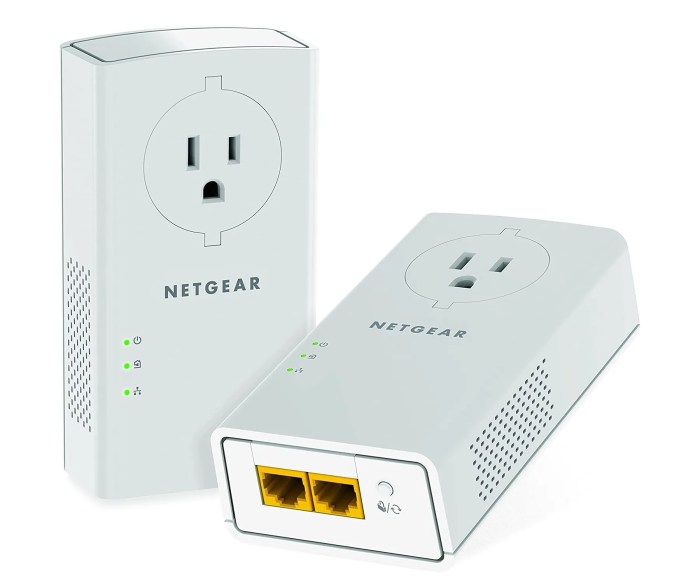
Source: makeuseofimages.com
Powerline adapters offer a convenient solution for extending a home network, especially in situations where running Ethernet cables is impractical or impossible. This example details a typical home setup showcasing the benefits and considerations of using powerline technology.Let’s imagine a two-story house where the router is located on the ground floor, but a gaming PC on the second floor requires a wired connection for optimal performance.
Wireless connectivity isn’t sufficient due to interference or distance limitations. Powerline adapters provide a solution by leveraging the existing electrical wiring.
Home Network Diagram Description
The diagram depicts a home network using two powerline adapters. The router, situated on the ground floor, is connected to a powerline adapter via an Ethernet cable. This adapter, labeled “Adapter A,” is plugged into a wall outlet. The electrical wiring within the house acts as the network backbone. On the second floor, a second powerline adapter, labeled “Adapter B,” is also plugged into a wall outlet.
An Ethernet cable connects Adapter B to the gaming PC. The diagram visually represents the data flow: from the router to Adapter A, through the home’s electrical wiring, to Adapter B, and finally to the gaming PC. The electrical outlets are represented as simple wall sockets, and the lines connecting the adapters visually represent the electrical wiring, emphasizing the use of the powerline network for data transmission.
The diagram clearly shows the physical location of the router, adapters, and the gaming PC, with the electrical wiring acting as the underlying infrastructure.
Adapter Placement and Expected Performance
Optimal placement of powerline adapters is crucial for achieving good performance. Avoid plugging the adapters into power strips or surge protectors, as these can introduce noise and reduce speed. Instead, plug them directly into wall outlets. The closer the adapters are to the main electrical panel, the better the performance, generally speaking. In this example, Adapter A (connected to the router) is located near the main electrical panel on the ground floor, while Adapter B (connected to the gaming PC) is located in a nearby wall outlet on the second floor.
This arrangement minimizes the length of the electrical path the data needs to travel. We can expect performance to be in the range of 50-300 Mbps, depending on factors such as the age and quality of the home’s electrical wiring, the presence of other electrical devices, and the type of powerline adapters used. For a gaming PC, a speed of 100 Mbps or more would typically be sufficient for smooth online gameplay, barring any network congestion from other devices.
Conclusion

Source: bhphotovideo.com
Ultimately, Ethernet over powerline adapters present a viable and often superior solution for extending internet access throughout your home, particularly in situations where Wi-Fi struggles. While factors like electrical noise and wiring quality can impact performance, understanding these limitations and employing best practices can ensure a reliable and secure network. By carefully considering your home’s electrical infrastructure and choosing the right adapter model, you can unlock the potential of your existing wiring for a seamless and robust home network experience.
FAQ Guide
Can powerline adapters work through GFCI outlets?
Yes, but performance might be slightly reduced. GFCI outlets contain circuitry that can interfere with powerline signals.
How many devices can I connect to a single powerline adapter pair?
This depends on the adapter’s specifications, but most can handle multiple devices simultaneously. Check the manufacturer’s specifications for details.
Do powerline adapters use a lot of electricity?
Powerline adapters consume very little electricity, typically less than a standard light bulb. The power consumption is negligible in comparison to the benefits.
Will powerline adapters work in apartments or multi-unit dwellings?
Performance can vary significantly. Shared electrical circuits can reduce speed and reliability. It’s best to test in your specific environment.
What happens if I unplug one of the adapters?
The connection between the devices will be lost. Both adapters need to be plugged in and powered on for the network to function.



